Nous avons précédemment parlé de l'ESP8266 en le propulsant à l'aide de Micropython. Il est églament possible de propulser un ESP8266 à l'aide de NodeMCU, un microframework en lua (attention, c'est trompeur, NodeMCU désigne à la fois un type de matériel et le logiciel qui le propulse).
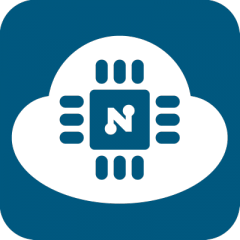
Pour bâtir la version du firmware NodeMCU adapté à son usage, on peut utiliser ce site internet : https://nodemcu-build.com/
Une fois NodeMCU construit, on l'envoie à l'aide des commandes :
esptool.py --port /dev/ttyUSB0 erase_flash esptool.py --port /dev/ttyUSB0 --baud 460800 write_flash --flash_size=8m 0 /path/to/nodemcu.bin
Voyons maintenant comment utiliser NodeMCU. Nous allons d'abord placer sur l'ESP8266 un fichier "init.lua" qui servira à l'initialisation de l'ESP8266 et notamment à sa connexion au WIfi local :
function startup()
if file.open("init.lua") == nil then
print("init.lua deleted")
else
print("Running")
file.close("init.lua")
print("Running main.lua")
dofile("main.lua")
end
end
--init.lua
wifi.sta.disconnect()
print("Set up wifi mode")
wifi.setmode(wifi.STATION) --on active la connexion à un point d'accès
wifi.sta.config("ssid","password",0) --SSID et mot de passe du point d'accès
wifi.sta.connect()
tmr.alarm(1, 1000, 1, function()
if wifi.sta.getip()== nil then
print("IP unavailable, Waiting...")
else
tmr.stop(1)
print("Config done, IP is "..wifi.sta.getip()) --si réussite, alors on affiche les infos du réseau
print("You have 5 seconds to abort Startup")
print("Waiting...")
tmr.alarm(0,5000,0,startup)
end
end)
Le code est assez facile à lire. Une fois les instructions de init.lua terminées, on lance le fichier main.lua. Il est alors possible de faire exécuter les actions de son choix à l'ESP8266.
Imaginons que l'on souhaite faire envoyer des courriels de notification par l'ESP8266 : on utiliserait alors le code suivant dans main.lua. Comme la librairie crypto est utilisée, il faut bien évidemment construire NodeMCU avec cette librairie.
require("crypto")
-- The email and password from the account you want to send emails from
local LOGIN = "login"
local MY_EMAIL = "name@domain.tld"
local EMAIL_PASSWORD = "password"
-- The SMTP server and port of your email provider.
-- If you don't know it google [my email provider] SMTP settings
local SMTP_SERVER = "smtp.domain.tld"
local SMTP_PORT = "465"
-- The account you want to send email to
local mail_to = "name@domain.tld"
-- These are global variables. Don't change their values
-- they will be changed in the functions below
local email_subject = ""
local email_body = ""
local count = 0
local smtp_socket = nil -- will be used as socket to email server
-- The display() function will be used to print the SMTP server's response
function display(sck,response)
print(response)
end
-- The do_next() function is used to send the SMTP commands to the SMTP
server in the required sequence.
-- I was going to use socket callbacks but the code would not run
callbacks after the first 3.
function do_next()
if(count == 0)then
count = count+1
local IP_ADDRESS = wifi.sta.getip()
smtp_socket:send("HELO "..IP_ADDRESS.."\r\n")
elseif(count==1) then
count = count+1
smtp_socket:send("AUTH LOGIN\r\n")
elseif(count == 2) then
count = count + 1
smtp_socket:send(crypto.toBase64(LOGIN).."\r\n")
elseif(count == 3) then
count = count + 1
smtp_socket:send(crypto.toBase64(EMAIL_PASSWORD).."\r\n")
elseif(count==4) then
count = count+1
smtp_socket:send("MAIL FROM:<" .. MY_EMAIL .. ">\r\n")
elseif(count==5) then
count = count+1
smtp_socket:send("RCPT TO:<" .. mail_to ..">\r\n")
elseif(count==6) then
count = count+1
smtp_socket:send("DATA\r\n")
elseif(count==7) then
count = count+1
local message = string.gsub(
"From: "".. MY_EMAIL ..""<"..MY_EMAIL..">\r\n" ..
"To: "".. mail_to .. ""<".. mail_to..">\r\n"..
"Subject: ".. email_subject .. "\r\n\r\n" ..
email_body,"\r\n.\r\n","")
smtp_socket:send(message.."\r\n.\r\n")
elseif(count==8) then
count = count+1
tmr.stop(0)
smtp_socket:send("QUIT\r\n")
else
smtp_socket:close()
end
end
-- The connectted() function is executed when the SMTP socket is
connected to the SMTP server.
-- This function will create a timer to call the do_next function which
will send the SMTP commands
-- in sequence, one by one, every 5000 milliseconds.
-- You can change the time to be smaller if that works for you, I used
5000ms just because.
function connected(sck)
tmr.alarm(0,5000,1,do_next)
end
-- @name send_email
-- @description Will initiated a socket connection to the SMTP server
and trigger the connected() function
-- @param subject The email's subject
-- @param body The email's body
function send_email(subject,body)
count = 0
email_subject = subject
email_body = body
smtp_socket = net.createConnection(net.TCP,1) -- the last paramater indicates the connection is secured by TLS/SSL
smtp_socket:on("connection",connected)
smtp_socket:on("receive",display)
smtp_socket:connect(SMTP_PORT,SMTP_SERVER)
end
function query()
subject = "Notification email"
body = "This is the body of the email"
send_email(subject,body.."\n.\n")
end
print("Ready to work. Sending email.")
query()